|
|
#1 |
|
Join Date: May 2005
Posts: 4
|
 "Private Message. Guestbook owner can view it here" it says but I just have no idea WHERE I can read it. Is there anyone who can help me? �____� "Private Message. Guestbook owner can view it here" it says but I just have no idea WHERE I can read it. Is there anyone who can help me? �____�Thanx |
|
|
|
|
#2 |
|
Join Date: May 2005
Posts: 4
|
Found it out!
 Sorry for the useless topic! Sorry for the useless topic!
|
|
|
|
|
#3 |
|
UltraGuest Admin
Join Date: Nov 2003
Location: Oslo, Norway
Posts: 746
|
Hi,
There is no shame in asking, besides this highlights the fact that the link should point you directly to the members area (with a login page of course) and not to the frontpage of ultraguest.com Thanks for pointing this out 
|
|
|
|
|
#4 |
|
Join Date: May 2005
Posts: 4
|
ehehheeh
 I only post now the answer cos i guess (guest  ) should be useful for someone else (as i found the question on my guestbook ) should be useful for someone else (as i found the question on my guestbook  ): ):______________________________________________ Sure! ^___^ It's enough for u to click on the menu: "Edit Guestbook Entries" and u'll find it there! ^__* __________________________________________________ _ but now, my problem is: how can i change the background of my guestbook? 
Last edited by Hallie; 07-01-2005 at 05:17 AM. |
|
|
|
|
#5 |
|
UltraGuest Admin
Join Date: Nov 2003
Location: Oslo, Norway
Posts: 746
|
To change the background color of your guestbook do this:
1. Login to the members area 2. Click "Guestbook Settings" 3. Under "Guestbook Settings" change the "Background Color" to the color you would like to use. For color codes, look here: http://www.ultraguest.com/help/colorchart.html 4. After you have selected a color, click the "Update My Guestbook"-button at the bottom of the screen. |
|
|
|
|
#6 |
|
Join Date: May 2005
Posts: 4
|
Ehm... sorry, i say it wrong!
 I mean.. how can i change the background, maybe adding some images... or such a thing... 
|
|
|
|
|
#7 |
|
UltraGuest Admin
Join Date: Nov 2003
Location: Oslo, Norway
Posts: 746
|
Oh, I see....
Check out this thread and let me know if you have any questions: http://forum.ultraguest.com/showthread.php?t=185 |
|
|
|
|
#8 |
|
Join Date: Jun 2005
Posts: 2
|
Hey (by the way, i'm norwegian)
I don't understand the Private Message thing... Can you help me? |
|
|
|
|
#9 |
|
UltraGuest Admin
Join Date: Nov 2003
Location: Oslo, Norway
Posts: 746
|
Sure thing!
 What is it that you don't understand exactly? When a visitor posts a message in your guestbook and checks the "Private" box, the message is not displayed in your guestbook. In order to view private messages you must login (using your email and password at www.ultraguest.com) and click on "Edit Messages" (misleading name, I know...). Now you can see all messages, both public and private ones. (Message in norwegian: Trenger du hjelp på Norsk så si i fra - forsøker å skrive mest mulig på engelsk på dette forumet siden det er et språk flere forstår...) |
|
|
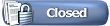 |
| Currently Active Users Viewing This Thread: 1 (0 members and 1 guests) | |
|
|
 Similar Threads
Similar Threads
|
||||
| Thread | Thread Starter | Forum | Replies | Last Post |
| Private message (Where) | Barr-y | Guestbook Support | 4 | 06-15-2005 11:29 AM |
| private message | [email protected] | Guestbook Support | 3 | 06-07-2004 03:42 PM |
| Private messages | Andreas | Guestbook Support | 0 | 12-06-2003 10:35 AM |