|
|
#1 |
|
Join Date: Aug 2004
Posts: 13
|
Hi, I have several questions:
1) I signed up for ultraguest several days ago. I want to transfer some entries from a previous guestbook to my ultraguest guestbook. After adding one entry, I got a Spam Protection message indicating to wait several minutes and try again. It's been a day so far and I still can't add the other entries. I don't want to lose entries I have on another guestbook. How do I add them? 2) I'd like to put my own logo at the top of my guestbook (like this example: http://www.ultraguest.com/?id=1092998394). How do I do this? 3) Does the "target blank" code work with FrontPage websites? I added it to my guestbook link but the guestbook doesn't open in a new window. My guestbook URL is http://www.ultraguest.com/?id=1092765361. Thank you. ultraguest is a great service and I'm hoping to solve these questions. |
|
|
|
|
#2 |
|
UltraGuest Admin
Join Date: Nov 2003
Location: Oslo, Norway
Posts: 746
|
Hello,
1) I can transfer the entries for you. Just let me know the URL of your old and new guestbok... 2) In order to put an image at the top of your guestbook you need to edit the "Guestbook Header". Here is how you do it:
|
|
|
|
|
#3 |
|
Join Date: Aug 2004
Posts: 13
|
Dear Andreas,
Thank you for your reply. 1) There are only 2 entries I wanted to enter. I already entered them in the questbook but would like them to have their original dates rather than the date I entered them in the book. Is that possible? 2) The logo I'd like to place at the top of my guestbook is created on my website from html code . . it's not an image file. How would I add that to the top of my guestbook please?(It's the logo at the top of the homepage: http://www.DASaunders.com.) Thank you again, D. Saunders |
|
|
|
|
#4 |
|
UltraGuest Admin
Join Date: Nov 2003
Location: Oslo, Norway
Posts: 746
|
Hello again,
1) Just let me know what entries you want to have changed and I'll change the dates to whatever you want them to be. 2) I looked at the source of your website and the logo html code looks like this: Code:
<div style="position: absolute; top: 7; left: 170; width: 465; height: 219"> <b><font face="Verdana" color="#******" size="7">DARYL-ANN SAUNDERS</font></b></div> <div style="position: absolute; top: 40; left: 170; width: 520; height: 22"> <font color="#999999">_____________________________________________________</font></div> <div style="position: absolute; top: 56; left: 467; width: 192; height: 36"> <font color="#******" size="5" face="Verdana">photography</font></div>  . . However, since you are using the <div> tag to position your logo it may not show up the way you want it to (feel free to try as I may be wrong). The alternative is to save the logo as an image and use the steps I posted in the previous message to add that image. I have created an image of your logo and attached it to this post. Download the image to your server if you would like to use it (righ-click on the image and choose "save picture as..."). |
|
|
|
|
#5 |
|
Join Date: Aug 2004
Posts: 13
|
Dear Andreas,
I never received your last reply via e-mail, for some reason. Just found it by accident because I "googled" my question. Thanks for the answer. D. Saunders Regarding the entry dates, please change these two - - Please change this: Giuseppe Bergami, Date: 2004-08-20 to July 31, 2004. Please change this: Ester, Date: 2004-08-20 to August 4, 2004. |
|
|
|
|
#6 |
|
Join Date: Aug 2004
Posts: 13
|
Dear Andreas,
Regarding my logo, I inserted the html code as you sugested and altered it so it would look the same as my site and it looks perfect now. Thanks for the instruction on this. I am still trying to figure out how to have the guestbook open in a new window with the fphover applet. If you figure it out along the way, I'd appreciate knowing. Thanks, das |
|
|
|
|
#7 |
|
Join Date: Aug 2004
Posts: 19
|
Hi Das
I think you need to pass the target to the fphover.class as another parameter. Try: <param name="url" valuetype="ref" value="http://www.ultraguest.com/?id=1092765361"> <param name="target" value="_blank"> instead of just: <param name="url" valuetype="ref" value="http://www.ultraguest.com/?id=1092765361" target="_blank"> which is what you have currently. Hope this helps. Regards Cugs. |
|
|
|
|
#8 |
|
Join Date: Aug 2004
Posts: 13
|
Hi Cugs,
I tried your suggestion and it works. Thanks. I have spent so much time on the internet researching the answer to this question - - it's exasperating and I never found your solution indicated. But - - I work in Windows and now when I click on the link, I have to hold down the Ctrl key (to allow pop-ups) in order for the link to work. Is there any way for it to work "normally" i.e. without the Ctrl key being necessary to activate the link? (I don't need to do that with links created without the fphover applet). Thanks, das |
|
|
|
|
#9 |
|
Join Date: Aug 2004
Posts: 19
|
Hi Das
I'm not sure - it could be a feature of the FPHOVER routine that is treating the link as an unsolicited pop-up. Normally an unsolicited pop-up is one that the user doesn't click on. It could be that because it is running a routine rather than just launching a page, your pop up blocker treats it as unsolicited. I have just tried to access your site - but when I click the link it still appears in the main window rather than starting a new window. Is this because you haven't published the new version (with the new parameter for target=_blank)? I think so (I just checked the source). I think the link will work in non pop up blocked browsers - which doesn't really help as lots of people these days use them. Unfortunately I am not aware of a method to allow the FPHOVER routine to work with your pop-up blocker. If I find anything I will let you know. I guess this is the one down side of using Frontpage entirely for webdesign - it does a good and presentable job, but sometimes not in the most efficient method. Regards Cugs |
|
|
|
|
#10 |
|
Join Date: Aug 2004
Posts: 13
|
Hi Cugs,
Thanks again. I did upload the website with the code and actually used it for another link as well (besides the guestboook) but didn't want to discourage people that don't know what to do when the guestbook link doesn't work automatically the way they expect. Some people don't take time to figure out why a link doesn't work - - they just assume it's not working. I use Windows & Internet Explorer and the automatic pop-up blocker is a feature that many others have also. It is unfortunate that the program doesn't seem to know the difference between an unsolicited pop-up and one that is in the code. Phooey. Also important - I wanted to use the blank target code to link to an article about my work on another website so that people don't have to leave my site to read it. Sheesh. This is surprisingly time-consuming. Anything you think of in the future will be very appreciated. das |
|
|
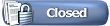 |
| Currently Active Users Viewing This Thread: 1 (0 members and 1 guests) | |
|
|