|
|
#11 | |
|
Join Date: Feb 2004
Posts: 2
|
Quote:
 I'm generally not very good with codes =_= I'm generally not very good with codes =_=
Last edited by Lizeth; 09-23-2004 at 12:18 PM. |
|
|
|
|
|
#12 |
|
Join Date: Aug 2004
Posts: 19
|
Hi Lizeth
The problem that Das is experiencing is with using the FPHOVER class - to be able to highlight items automatically (essentially it calls a class with a series of parameters instead of being a text item with a mouseover and onclick events). It seems that because it is calling a function the pop-up blocker thinks it is an unsolicited new window, so blocks it. It could be coded around. If the FPHOVER is removed, and instead onmouseover was used to set the colours etc, and then either use a basic <A HREF> sort of call or an onmouseclick to launch the new page. But that would take a bit of recoding, and I think Frontpage is being used as Das is not an experienced web coder yet. Cheers Cugs |
|
|
|
|
#13 |
|
Join Date: Aug 2004
Posts: 13
|
Dear Lizeth,
Hi, yes, I'm familiar with how a new window generally works with Frontpage. Thanks. But when I set up a new window through Frontpage with these types of links, it doesn't work. So, I'm looking for a solution without changing the look of the link. Dear Cugs, I frequently go into html code to change things. If there was a mouseover I could set up as you mention - - "If the FPHOVER is removed, and instead onmouseover was used to set the colours etc, and then either use a basic <A HREF> sort of call or an onmouseclick to launch the new page. . ." and still have it look the same way it does now that would be great. But when I try a mouseover, etc. I can't get the link hover button to look the way it currently does. Do you have any suggestion regarding what code I can use (basic a ref is fine) so that the pop up blocker doesn't come up, yet the look of the link is maintained? Thanks for trying . . . . das |
|
|
|
|
#14 |
|
Join Date: Aug 2004
Posts: 19
|
Hi Das
I'm out of the office now until Tuesday, but when I return I will have a look at the FPHOVER routine to work out what styling it is applying on a mouse over. I will then try to work out the code for you. It may all be possible using CSS, but if not, I should be able to work something out still. Hopefully we'll get a solution for you - but for the time being at least it will mean not using FPHOVER and having a slightly more coded option. At least, it looks that way to me. Cheers Cugs |
|
|
|
|
#15 |
|
Join Date: Aug 2004
Posts: 13
|
Hi Cugs,
I just wondered if you ever got a chance to look at this and suggest a different coding? I took away the blank Target for now on the index2 page and will probably change other pages where I have a guestbook link because I don't want people to get the popover warning that would come up. That FPhover code is a doozy - - some people that work in offices using IE tell me that all they see (wherever I have FPhover code) is a purple box. It's amazing to me that a Microsoft product (Frontpage) can have what seems to be incompatibility problems with another Microsoft product (IE)! Thanks for any help, das |
|
|
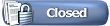 |
| Currently Active Users Viewing This Thread: 4 (0 members and 4 guests) | |
|
|