|
|
#1 |
|
Join Date: Mar 2005
Location: Indiana
Posts: 5
|
 Hi, Hi,I just placed a guest book on our church website. It looks great. However, I am wondering if there is any way for me to place the Methodist Cross and Flame logo on the "view" and "sign in" pages? I have not done this kind of thing very long. I use the Homestead tools if that is of any help. I think I need to get the logo to you to put it on. From what I can tell there isn't any way for me to do it. HELP! Thanks! Check out: www.wabashfirstumc.org |
|
|
|
|
#2 |
|
UltraGuest Admin
Join Date: Nov 2003
Location: Oslo, Norway
Posts: 746
|
Hi,
From the Members Area click on "Guestbook Settings" and (if you are using a recent version of Internet Explorer) click on the  image. Enter the location of your logo. If you are using an old browser you need to manually edit the HTML code and add a line saying something like <IMG SRC="http://www.yourwebsite.com/yourlogo.gif">. image. Enter the location of your logo. If you are using an old browser you need to manually edit the HTML code and add a line saying something like <IMG SRC="http://www.yourwebsite.com/yourlogo.gif">.
|
|
|
|
|
#3 |
|
Join Date: Mar 2005
Location: Indiana
Posts: 5
|
 Hello, Andreas, Hello, Andreas,Thank you for answering my question. However, when I clicked the "image" button, I received a dialog box which said, "An error has occurred in this dialog. Error 38. Selection is null or not an object." I don't understand why it did that or what I did to cause it to do that. As I look at this page I am intrigued that you set it up so that we can do all kinds of things. Do people use the bold, italics, etc. as well as all of the other elements you provide? I think this is a neat place. I am glad I found it. By the way, it was mentioned some time ago on UMConnect by another person who was building a website for a church. Thanks for your time, cab |
|
|
|
|
#4 |
|
UltraGuest Admin
Join Date: Nov 2003
Location: Oslo, Norway
Posts: 746
|
Hello again
 , ,I have never experienced that error. If you are using Internet Explorer version 5.5 or higher on a PC you should not be getting any errors, but there may be a bug in the WYSIWYG editor of which I am not aware. Here is what you can do instead:
<img src="http://www.yourwebsite.com/image.gif" border="0" height="126" width="219"> If you experience any problems, let me know. |
|
|
|
|
#5 |
|
Join Date: Mar 2005
Location: Indiana
Posts: 5
|
 Well, bless my soul, it is on the page. All of the code for all the rest of the text came up when I pressed the <>. The cross and flame and right in the center. I was hoping for upper left, but this will work. I made it smaller, but it looks as if I could have made it smaller still. Well, bless my soul, it is on the page. All of the code for all the rest of the text came up when I pressed the <>. The cross and flame and right in the center. I was hoping for upper left, but this will work. I made it smaller, but it looks as if I could have made it smaller still.I tell you. This is just more fun. Last year this time I was just beginning to work on the website. Two years ago this time I had been using a computer for three months. I am almost 64 and taught myself with the "Dummies" book and lots of curiosity. Thanks again, cab |
|
|
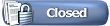 |
| Currently Active Users Viewing This Thread: 1 (0 members and 1 guests) | |
|
|
 Similar Threads
Similar Threads
|
||||
| Thread | Thread Starter | Forum | Replies | Last Post |
| Questions re adding entries, logo, new window | D. Saunders | Guestbook Support | 14 | 10-23-2004 12:07 PM |
| Logo on my Guestbook | Curtis | Guestbook Support | 1 | 10-22-2004 02:33 AM |