|
|
|
|
#1 |
|
Join Date: May 2005
Posts: 4
|
 "Private Message. Guestbook owner can view it here" it says but I just have no idea WHERE I can read it. Is there anyone who can help me? �____� "Private Message. Guestbook owner can view it here" it says but I just have no idea WHERE I can read it. Is there anyone who can help me? �____�Thanx |
|
|
|
|
#2 |
|
Join Date: May 2005
Posts: 4
|
Found it out!
 Sorry for the useless topic! Sorry for the useless topic!
|
|
|
|
|
#3 |
|
UltraGuest Admin
Join Date: Nov 2003
Location: Oslo, Norway
Posts: 746
|
Hi,
There is no shame in asking, besides this highlights the fact that the link should point you directly to the members area (with a login page of course) and not to the frontpage of ultraguest.com Thanks for pointing this out 
|
|
|
|
|
#4 |
|
Join Date: May 2005
Posts: 4
|
ehehheeh
 I only post now the answer cos i guess (guest  ) should be useful for someone else (as i found the question on my guestbook ) should be useful for someone else (as i found the question on my guestbook  ): ):______________________________________________ Sure! ^___^ It's enough for u to click on the menu: "Edit Guestbook Entries" and u'll find it there! ^__* __________________________________________________ _ but now, my problem is: how can i change the background of my guestbook? 
Last edited by Hallie; 07-01-2005 at 05:17 AM. |
|
|
|
|
#5 |
|
UltraGuest Admin
Join Date: Nov 2003
Location: Oslo, Norway
Posts: 746
|
To change the background color of your guestbook do this:
1. Login to the members area 2. Click "Guestbook Settings" 3. Under "Guestbook Settings" change the "Background Color" to the color you would like to use. For color codes, look here: http://www.ultraguest.com/help/colorchart.html 4. After you have selected a color, click the "Update My Guestbook"-button at the bottom of the screen. |
|
|
|
|
#6 |
|
Join Date: May 2005
Posts: 4
|
Ehm... sorry, i say it wrong!
 I mean.. how can i change the background, maybe adding some images... or such a thing... 
|
|
|
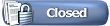 |
| Currently Active Users Viewing This Thread: 1 (0 members and 1 guests) | |
|
|
 Similar Threads
Similar Threads
|
||||
| Thread | Thread Starter | Forum | Replies | Last Post |
| Private message (Where) | Barr-y | Guestbook Support | 4 | 06-15-2005 11:29 AM |
| private message | [email protected] | Guestbook Support | 3 | 06-07-2004 03:42 PM |
| Private messages | Andreas | Guestbook Support | 0 | 12-06-2003 10:35 AM |